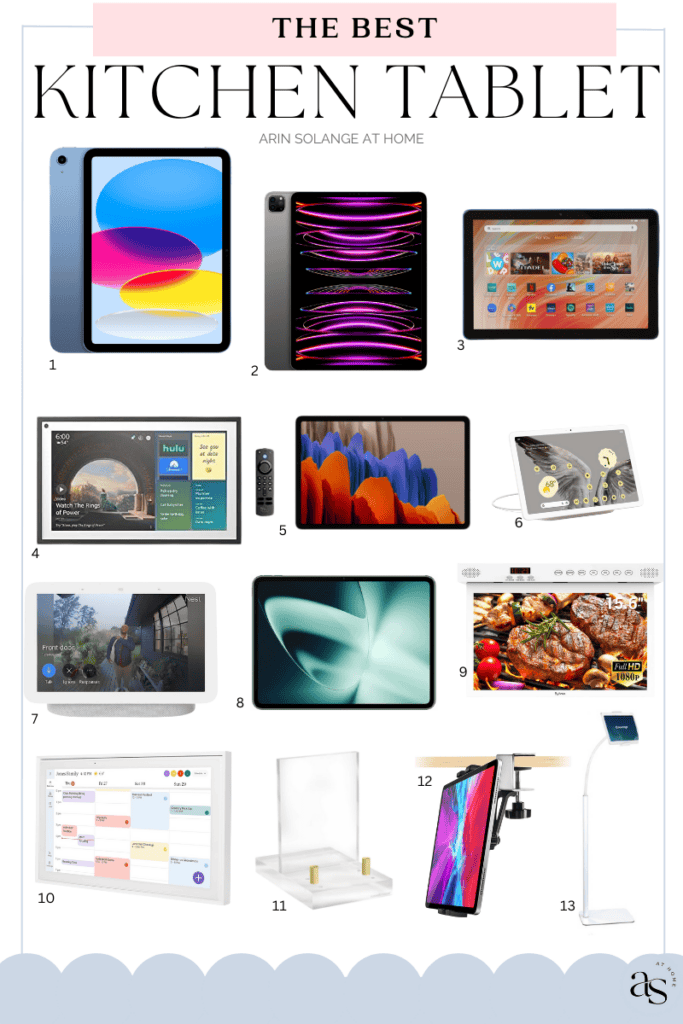One of my favorite tools in my kitchen is my kitchen tablet. The versatile devices combine entertainment, recipe management, and digital assistance to make cooking more enjoyable and efficient.
There are so many models on the market so let’s look at the best kitchen tablet for staying organized and cooking up those recipes.
This post may contain affiliate links.

Best Kitchen Tablet For Staying Organized & Cooking
In recent years, the kitchen has become more than just a place for cooking. It’s the center of home organization, where we play music, watch our favorite shows, keep up with our calendar, manage to-do lists, and follow recipes.
One gadget that has become increasingly popular for these tasks is the kitchen tablet. It’s the best option for those looking to integrate smart technology into their culinary space, the heart of the home.

Why Tablets Have Become A Kitchen Staple
A kitchen tablet is a fantastic tool for a variety of uses.
From streaming YouTube videos of cooking tutorials to displaying your shopping lists, these devices have become the sous-chefs of the digital age.
They make it easier to keep track of grocery lists, operate as smart speakers for playing music, and even help in answering life’s little questions with a quick web search.
Plus, with voice commands, you can navigate your device without worrying about greasy fingers smearing the screen.

What To Look For In A Kitchen Tablet
When looking for a kitchen tablet, there are several key factors to consider to ensure that it meets your needs for use in a kitchen environment.
You may want to consider features such as a high-resolution display for clear visuals, a responsive touchscreen for easy navigation, and a powerful processor for smooth performance when running apps or multitasking.
Ultimately, the best kitchen tablet for you will depend on your specific needs and preferences for use in the kitchen.
Here are some other important aspects to look for in a kitchen tablet:

Screen Size
A larger screen size is generally preferred for better visibility, especially in a kitchen where you may be following recipes or watching cooking videos.
Look for a screen size of at least 8 inches or larger for comfortable viewing.
Storage Space
Adequate storage space is important for storing recipes, apps, videos, and other content you may use in the kitchen.
Consider a tablet with at least 32GB of internal storage, and look for models that offer expandable storage via microSD card slots.

Durability
Since the kitchen can be a messy and potentially hazardous environment for electronics, consider a tablet with a durable build quality.
Look for tablets with a water-resistant or splash-proof design to protect against accidental spills and splashes.
Integration
Choose a tablet that integrates well with other smart home devices or kitchen appliances you may have. We have tons of smart devices, smart speakers, lights, and smart kitchen appliances.
Look for compatibility with popular smart home platforms like Amazon Alexa or Google Assistant for seamless integration.
Battery Life
If you need to prioritize your electrical plugs, a long battery life is key.
You’ll need to have uninterrupted use in the kitchen, especially if you like to follow recipes or watch videos while cooking.
Aim for a tablet with a battery life of at least 8-10 hours to ensure that it can last through a day of cooking and multitasking.
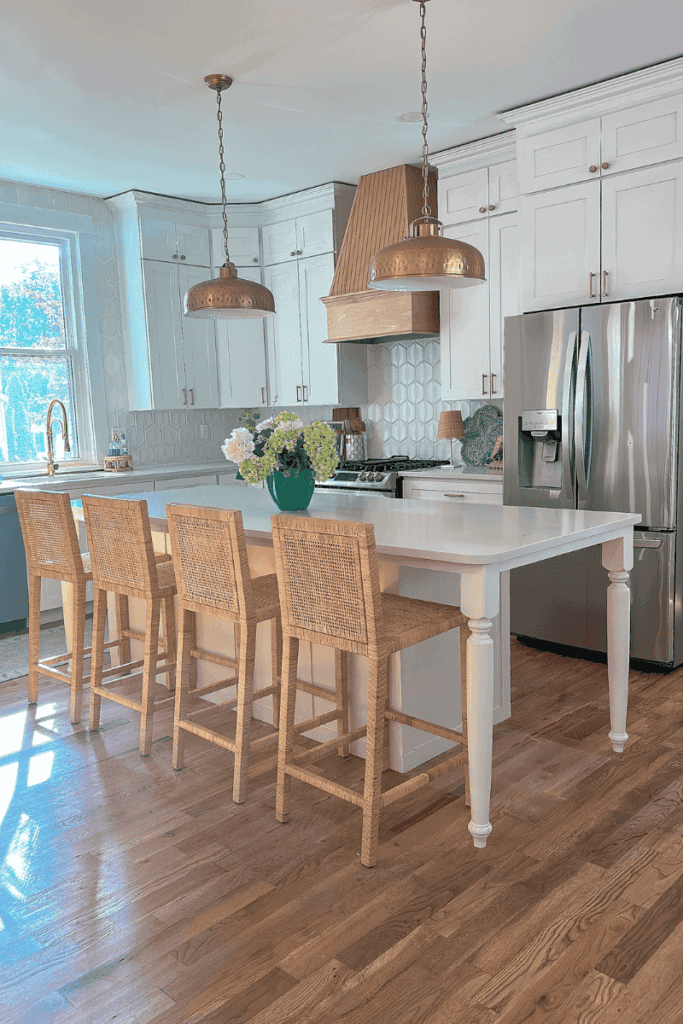
The Best Kitchen Tablet: A Breakdown Of My Favorites
Depending on your needs and family’s preferences, you may want more or less features in a kitchen tablet.
For example, if you plan to keep the tablet solely in the kitchen, a tablet without a battery life may not be a deal breaker. Or, if you plan to use the tablet to integrate your smart devices, you’ll want to look for a tablet that offers those features.
Let’s dive into some of the top-rated tablets for kitchen use, discussing their features, pros, cons, and prices.

Apple iPad 10th Generation
The iPad is a great choice for a dedicated kitchen tablet.
Apple’s 10th-generation iPad offers a large screen and powerful performance, making it suitable for everything from professional artists to everyday use.
The iPad has a vast selection of cooking and recipe apps such as Paprika and Yummly, which can help with meal planning and cooking.
With apps like Apple Notes, Reminders, and Calendar, you can keep track of grocery lists, meal plans, and schedules.
If you have HomeKit-enabled devices, you can control them directly from your iPad.
The iPad is a great screen for watching cooking tutorials on YouTube or streaming your favorite show while you cook.
Pros: Long battery life, large app store, works with other Apple products like the Magic Keyboard
Cons: Higher price, no microSD card slot for extra storage
Price: From $449 for 10th generation

Apple iPad Pro
The iPad Pro lineup is Apple’s top pick for those who want the most powerful performance.
With its large screen size and Qualcomm Snapdragon processor, it’s a good option for those who need a bit more from their tablet.
The iPad Pro offers more power, which is useful for video editing or other intensive tasks, but for kitchen use, this might be overkill.
The larger screen (up to 12.9 inches) can be beneficial for reading recipes from a distance.
With the ability to run multiple apps side by side, you can watch a cooking video while browsing a recipe or making a grocery list.
Overall, this is a great tablet if you plan to use it in more than just the kitchen.
Pros: Powerful performance, great screen, and compatibility with Apple Pencil
Cons: Premium price point, may be more than necessary for just kitchen use
Price: From $1168.74

Amazon Fire HD 10
For those on a budget, the Amazon Fire HD 10 is a best bet. It offers the basics, including access to Amazon’s Fire tablets ecosystem and Fire OS.
The Fire HD 10 is good for basic recipe following and media consumption.
Seamless access to Amazon Prime services, including video, music, and more.
With Alexa, you can set timers, play music, or control smart home devices without using your hands—useful when they’re messy from cooking.
Pros: Affordable budget-friendly option, hands-free with Alexa, and has Show Mode to turn it into a smart display
Cons: Limited to Amazon’s ecosystem, which might not suit all Android users
Price: $139.99

Amazon Echo Show 15
The Echo Show is not just a tablet; it’s also an Alexa device. It’s designed to be a kitchen hub with its smart display and voice command features.
The Echo Show is designed for smart home interaction with a screen, which includes cooking assistance and organization.
Alexa can be used to follow recipes step by step, set timers, or add items to your shopping list hands-free.
It can display recipe videos, provide visual feedback for timers and alarms, and even show weather, news, to-do lists, and your calendar.
Additionally, it can be linked to several apps like Netflix and Hulu to watch your favorite shows.
Pros: Built-in smart home hub, great for those already invested in Amazon’s ecosystem, wall mounting systems and screen tilting features are available for additional cost.
Cons: Less portable
Price: $279.99 for Echo Show 15
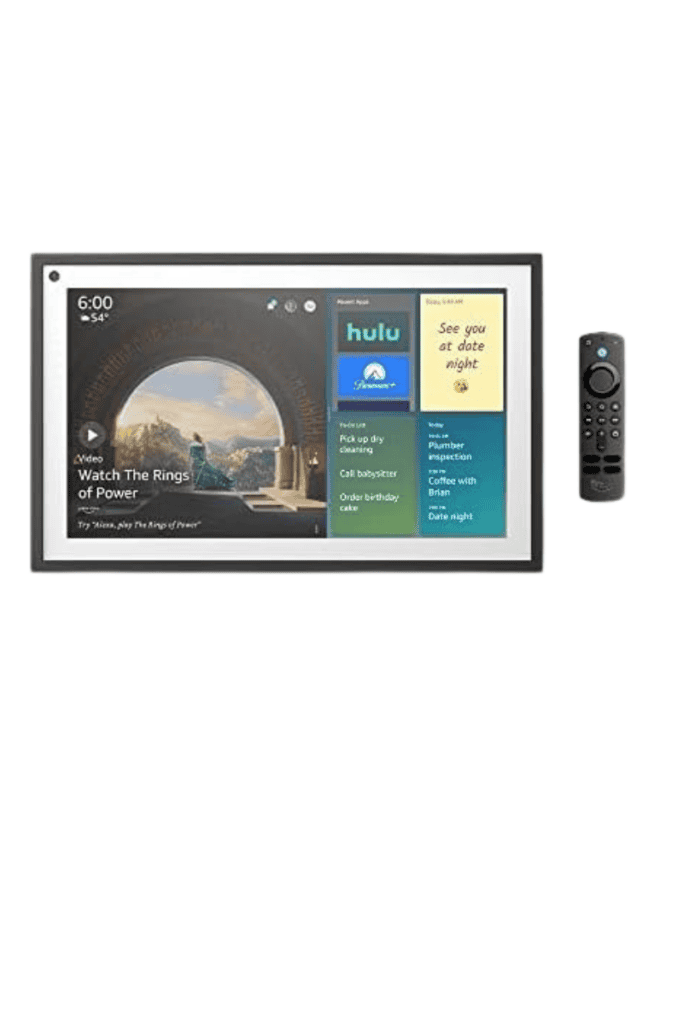
Samsung Galaxy Tab S7
Samsung Galaxy Tab S is a top choice for Android users, offering a large screen, and plenty of GB of storage, plus it comes with a handy S Pen for jotting down notes.
The Galaxy Tab S7 is a powerful tablet capable of handling multitasking with ease, similar to the iPad Pro.
It offers a desktop-like experience, which can be useful if you want to type out recipes or manage meal plans on a larger screen.
Additionally, you can control your smart home devices directly from the tablet.
Pros: High-quality display, DeX mode turns it into a desktop experience
Cons: Pricey compared to budget tablet options
Price: $810
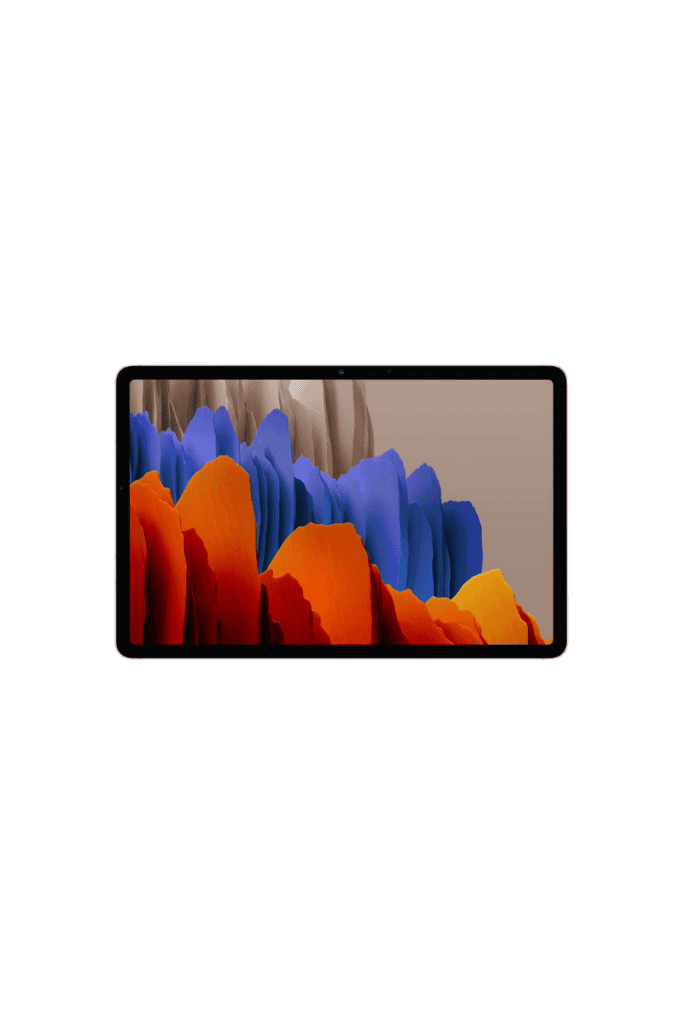
Google Pixel Tablet
The Google Pixel Tablet is a good option for those heavily reliant on Google services. It integrates well with Google Assistant and the Google Play Store for apps.
The Android operating system allows for a high degree of customization and a wide array of apps for cooking and organization.
You have access to Google Play which means you can watch cooking shows, listen to music, or even play games while you wait for the oven timer.
Pros: Seamless integration with Google services, modern design
Cons: Newer on the market, so may have fewer independent reviews
Price: $499

Google Nest Hub
Though not a tablet, the Nest Hub acts as a command center for your kitchen, offering a unique kitchen-focused experience with its voice-activated Google Assistant.
The Nest Hub is a smart display rather than a tablet, but it’s still relevant for kitchen use.
You can use voice commands to manage tasks and it provides visual feedback for recipes and timers.
It’s designed to be a central hub for your smart home and can display recipes, play cooking videos, and more.
Pros: Voice-activated smart device, great for smart home integration
Cons: Not portable, limited to voice and touch interactions
Price: $99.99 for Nest Hub, 2nd generation
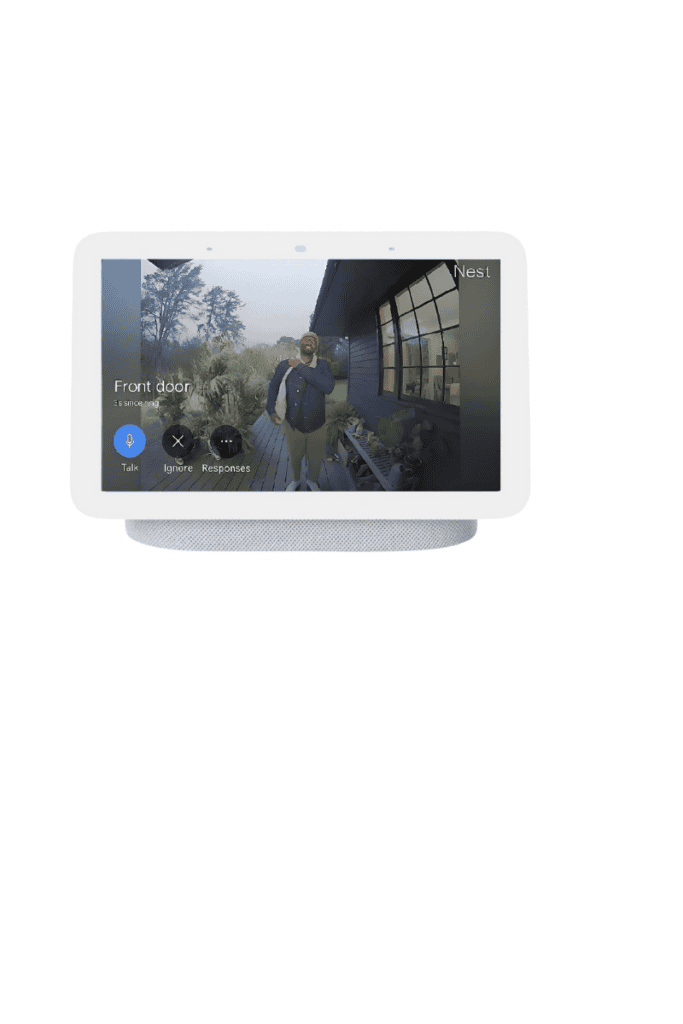
OnePlus Pad
OnePlus Pad is a newcomer to the tablet scene. It is known for its sleek design and solid performance due to the Qualcomm Snapdragon processor and GB of RAM.
As a newer entry into the tablet market, the OnePlus Pad would likely offer the latest in hardware specs and performance.
It has a clean user-friendly interface which is beneficial for quick access to recipes and kitchen tools.
If you have other OnePlus devices, they may offer seamless integration for a unified tech ecosystem.
Pros: Smooth performance, good screen size
Cons: Availability may be limited based on the region, newer product may have fewer reviews
Price: $479.99
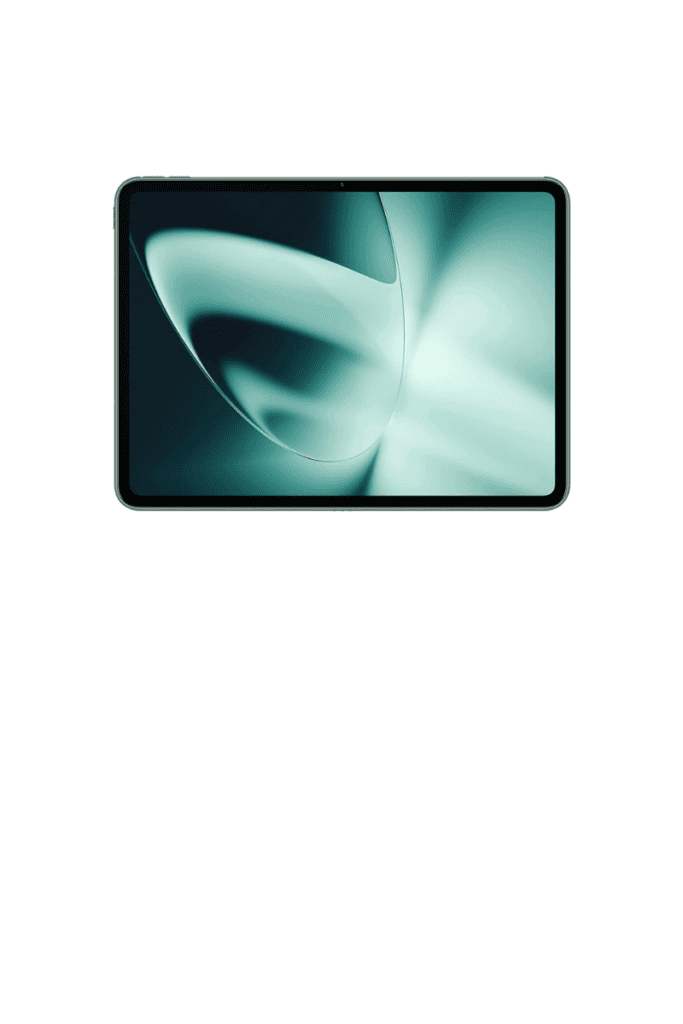
SYLVOX
The SYLVOX 15.6 inch Smart TV is a versatile and compact television that’s particularly well-suited for use in the kitchen, but also adaptable for other small spaces such as bedrooms and RV campers.
This is actually the tv we owned in our last house for our kitchen. I loved that it was so compact and could fit easily under my kitchen cabinets without taking up any valuable counter space.
It offers a combination of entertainment, connectivity, and smart functionality that can enhance the cooking experience.
It helps keep your kitchen organized by consolidating multiple functions into one device that can serve as a TV, a recipe book, a timer, and a hub for smart home control.
Pros: Space saving with its under-cabinet design, budget friendly, GoogleTV supported
Cons: Is not your typical big brand name tablet, not portable, limited functionality, smaller screen
Price: $399
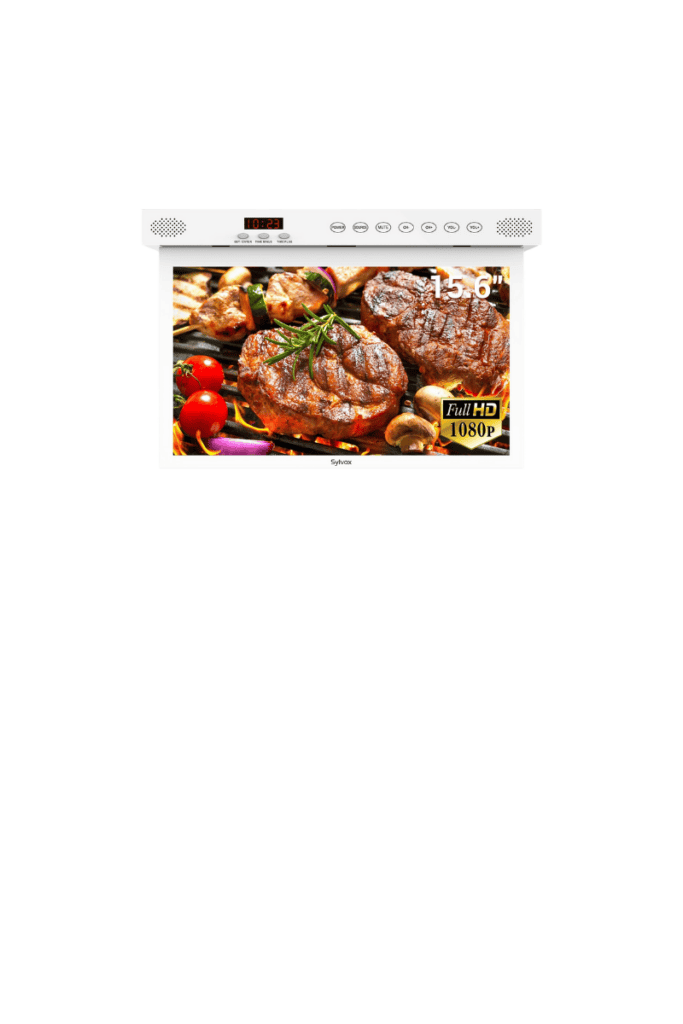
Skylight Calendar
For those who need something more straightforward, the Skylight Calendar is a great addition.
It’s dedicated to showing your calendar and chore charts, proving that sometimes simplicity is key in a busy kitchen.
The Skylight Calendar is not a general-purpose tablet but a digital calendar designed to display your family’s events and activities.
It’s a great tool for keeping track of meal plans, grocery lists, and family schedules right in your kitchen.
Family members can add to the calendar from their devices, making it a collaborative tool for meal planning and organization.
Pros: Easy to use, dedicated to organization
Cons: Limited functionality compared to a full-fledged tablet
Price: $319..99
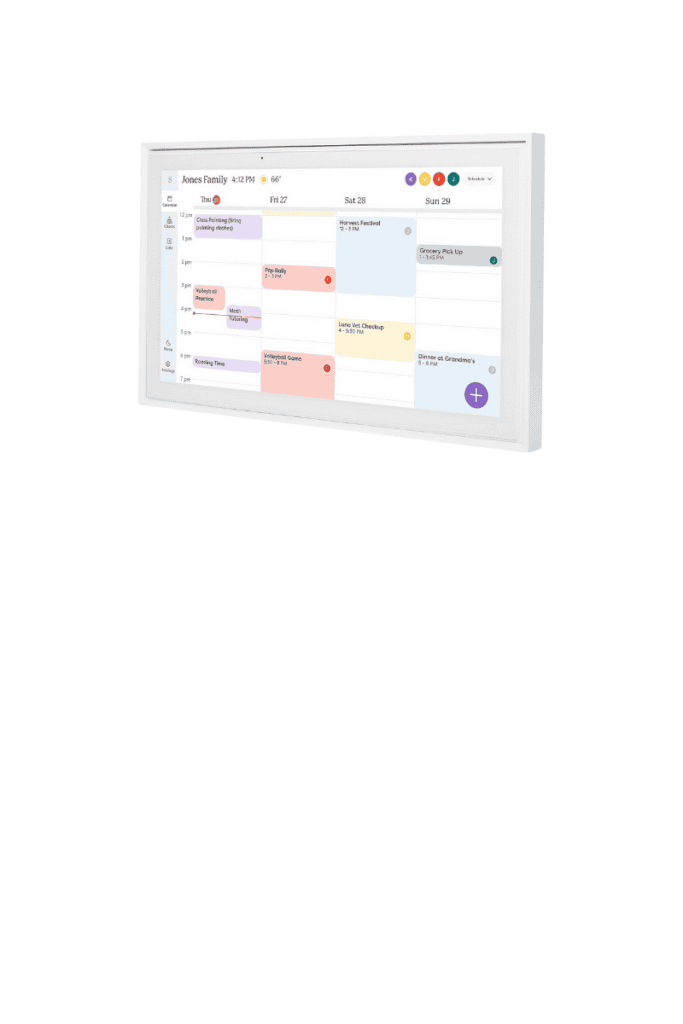
Shop The Best Kitchen Tablet
Take a look at the best kitchen tablet for your kitchen needs! All of these tablets are great options regardless of what you choose.
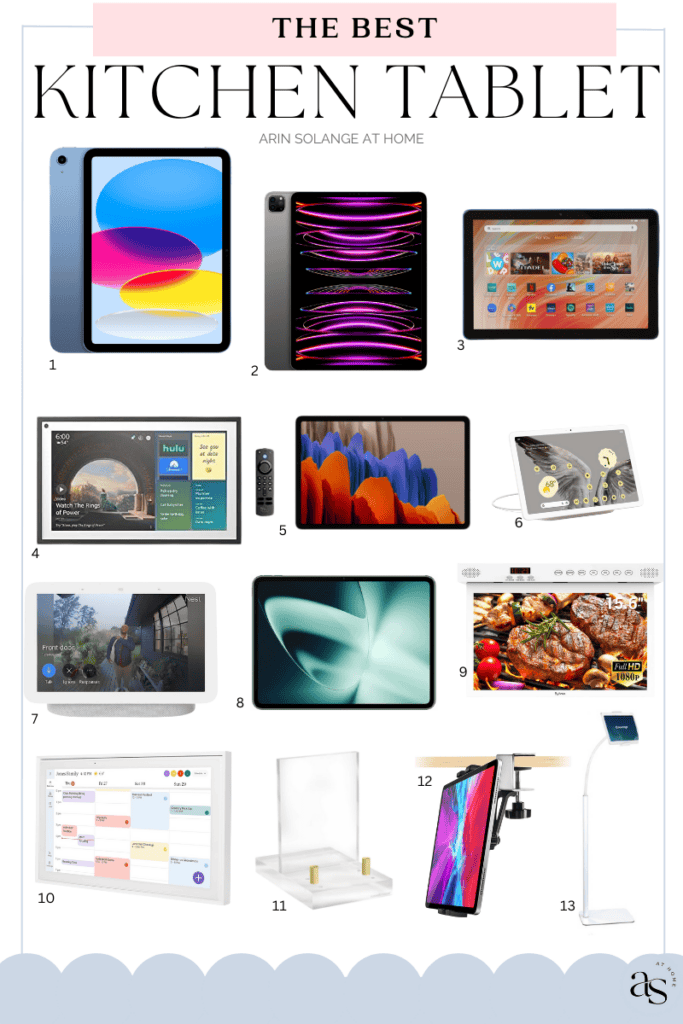
1 | 2 | 3 | 4 | 5 | 6 | 7 | 8 | 9 | 10 | 11 | 12 | 13
Apple ipad 10th Generation
Apple iPad Pro
Amazon Fire HD 10 Tablet
Amazon Echo Show 15 HD Tablet
Samsung Galaxy Tab S7
Google Pixel Tablet
Google Nest Hub
OnePlus Pad
Slyvox Smart Tv
Skylight Calendar
russell+hazel Acrylic Easel Display
Cabinet Tablet Mount
Creatop Tablet Floor Stand
Other Posts You’ll Love
The Best Pizza Stone For Your Grill | The Best Dishwasher Safe Pots And Pans | How To Choose The Best Stool For Your Kitchen Island
Pin The Photo Below For Later
When choosing the best kitchen tablet, consider your specific needs and budget. A great tablet can serve as a hub for not only your cooking adventures but also for staying organized. Whether you’re looking for a device to display recipes, manage your shopping and grocery lists, or just to entertain you as you cook, there’s a tablet out there that’s the perfect fit for your kitchen counter.
Before making a purchase, be sure to check out independent review sites, customer reviews, and even Reddit users’ opinions to get the full picture of what’s the best choice for you. Remember, the best tablet for your kitchen is one that suits your needs, fits your space, and makes your cooking experience more enjoyable and efficient.