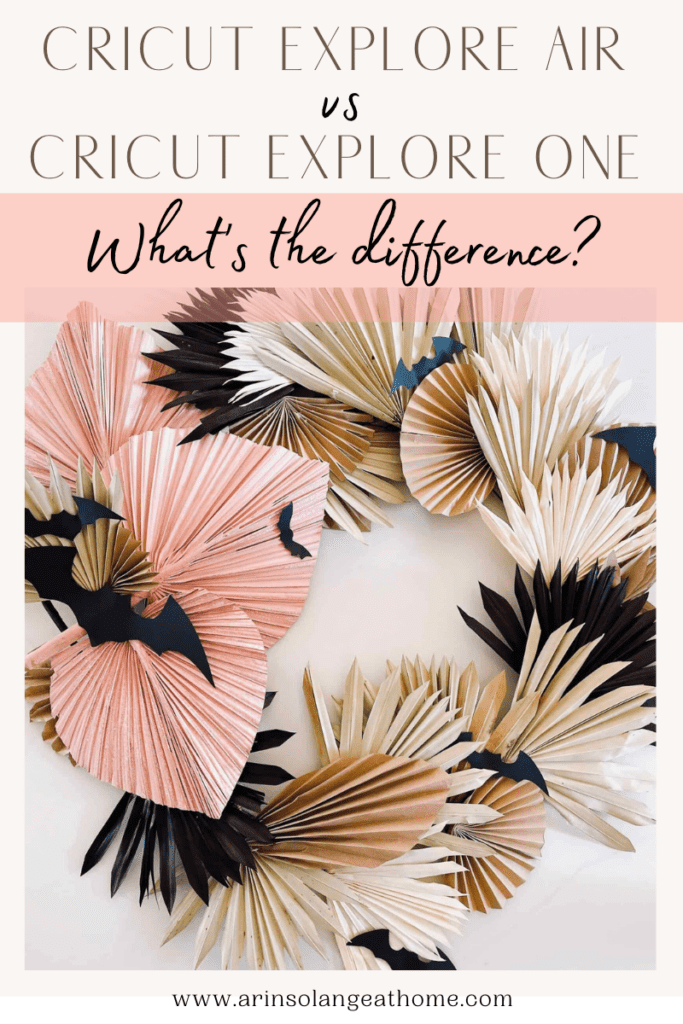Last week I brought you a post all about the Cricut Joy. The Cricut Joy is a great machine for simple projects and beginner DIYers. If you are wanting to explore to find the best Cricut machine to up your DIY game, you’ll be pleased to read that in this post I’ll share with you the major differences between the Cricut Explore family of products. Namely, I’ll go over the Cricut Explore Air vs Cricut Explore One. At the time of writing this post, the Explore series has four main options to help you elevate your large-scale projects and bring them to a whole new level of DIY.

This post may contain affiliate links.
What’s A Cricut? : Cricut Explore Air vs Cricut Explore One
I’d like to think that I know a thing or two about the Cricut line of machines. As an owner of 3 Cricut machines, I’ve learned along the way and hope I can help you make an informed decision to find the best machine for your projects.

So what exactly does a Cricut do? As an electronic cutting machine, the Cricut is very similar to a printer. The key difference between a printer and a Cricut is that instead of printing ink to paper, the Cricut uses a small knife blade, pen, or other tool to draw, cut, score, or emboss on different materials. Different tools can be used to complete their specified tasks.
For example, there are several different blades that can be used depending on the type of material and project desired. The type of Cricut model you own, will determine the tools, capabilities, and materials you can use for your projects. So which Cricut is right for you?

A History Lesson
To find out what Cricut is right for you, you need to decide what you want in a cutting machine. What tools and capabilities are important to you versus which ones can you live without?
To help you decide what is important to you, let’s take a look at how far the Cricut models have come in the past 19 years.

The first Cricut machine was released back in 2003 and was targeted towards scrapbookers. Believe it or not, I actually remember my mom had this machine back in the day. It was clunky and limited in its uses in comparison to today’s technology. The machine used a cartridge slot rather than a computer to tell the machine to complete the cuts. The cuts were small and intricate cuts were not achieved.
Cricut subsequently produced six more machines in the years that followed. Each new machine had greater technology, new capabilities and features, different colors, and streamlined processes.
One of these larger machines from prehistoric times even included a dedicated Cricut Cake Maker machine. Granted this machine did not ultimately become popular, this was Cricut’s attempt to expand the scope of their machines and their abilities.
Nonetheless, all of these machines have since been retired and are deemed legacy machines. You won’t see them sold in stores or online and Cricut no longer supports them.

The Explore Era Begins – Cricut Explore Air vs Cricut Explore One
In 2014, Cricut created the Cricut Explore One machine. This machine took Cricut from the age of cartridges into the world wide web. Rather than using a cartridge to tell the machine what to cut, where to cut, and how to cut; this machine relies on a software program, which is now known as Cricut Design Space.
In Cricut Design Space, you are able to create what you want the machine to produce. This was the first machine in the Cricut world that allowed you to pick out specific fonts and other images in the Cricut Image Library.

This is a super fun planter decal project that I may need to do for my next house plant.
You can use the Cricut Explore One with over 100 materials, and it can perform tasks such as cutting, writing, scoring, and foil effects. The machine itself was sleeker than its historical counterparts and had a dial that allowed you to select the type of material you would be using.
With the smart dial, you no longer had to adjust for different pressure and strength for the specific material. Rather, you had this built into the machine for an easy start. You were, however, limited to one slot for holding the desired tool you would use, but you could easily switch them out depending on what your project entailed.

Perhaps I should stick with paper plants instead.
The Explore Air
The Cricut Explore Air came out next and the main difference between the two Explore machines was that the Air had dual holders for your tools. Whether you were using a scoring stylus or fine-point blade, the dual holder could account for both tools at once.
The Explore Air also came with built-in bluetooth. Going forward, all Cricut machines now have both dual tool holders and bluetooth technology.

Cricut only continued to make more machines with faster cutting power, more capabilities, and advanced technology. From the Explore Air series came the Explore Air 2 machine. This machine is still widely popular today.
The big difference between the Explore Air and Explore Air 2 is the speed at which it can cut and produce your materials. The Air 2 has 2x the speed of the cutting power than the original Air.

The Cricut Explore Air 2 is still available on Amazon as a popular choice but the Cricut Explore One and Explore Air are both discontinued and no longer sold.
The Cricut Maker
In 2017, Cricut upped their game once again and produced a Cricut machine that was advertised for serious DIYers. The Cricut maker machine was created with the intention of allowing DIYers to grow with their machine and open their world up to even more projects.
With over 300 materials and 13 tools available, the Maker machine was the best choice for professional level results. An adaptive tool system was created and is only available with Maker models.
This tool system allows the user to swap out the different tools easily. Not only does the Maker have 10x more cutting force than any of the Explore series, but it also will prompt you when you don’t have the correct tool in place. Thicker materials like balsa wood and leather can be cut with the new Cricut Maker machines.
Rather than using simple white paper cardstock to cut, the Maker is able to do it all. Wood signs, sewing patterns, and even delicate materials like crepe paper and tissue paper can all be handled by the Maker.

The Cricut Maker is a great option for more advanced crafters.
The Cricut Joy
To further diversify and expand their products, Cricut launched the Cricut Joy. You can check out my complete Cricut Joy review for more details. In the long run, the Cricut Joy is a great introductory machine. It is portable and is very user-friendly.
You don’t have the same capabilities as the other Explore and Maker machines, but you can still do plenty of projects and have plenty of options. The Joy is a machine that can be put to good use for those people who want to dip their toe into the DIY world.
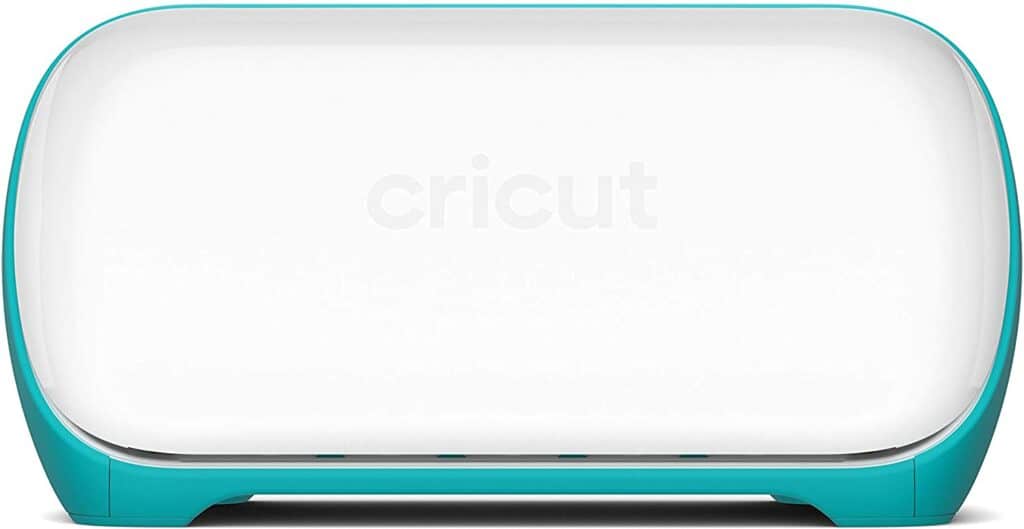
The Cricut Joy is a great compact and portable machine
A Word On Cricut Access
Around the same time as their release with the Cricut Joy, Cricut announced a new optional subscription plan for Cricut users – Cricut Access. Cricut Access is a subscription service with a monthly fee. With that fee, thousands of projects, fonts, and images are open for your creative use.
Cricut Design Space, on the other hand, is a free software, available on your desktop or mobile device; it allows you to upload and create your designs. There are some free fonts and images included in Design Space to be used for your projects.

Smart Technology
Cricut’s latest machines, the Explore 3 and Maker 3, have been released with even more technological advancements than their predecessors. Both the Explore 3 and Maker 3 have the ability to choose smart materials.
With smart materials, like smart vinyl or smart iron-on, the user no longer needs to put their materials on a mat that is then fed into the machine. Instead, the materials can be fed directly into the machine. This eliminates one major step to your Cricut crafting. They even took this advancement further with the new roll holder.
The roll holder attaches to your machine and will feed your smart materials into the machine without it bunching, essentially functioning similarly to the mat, in my humble opinion. It does, however, contain a trimmer, that allows for clean and precise straight lines to your cut materials.
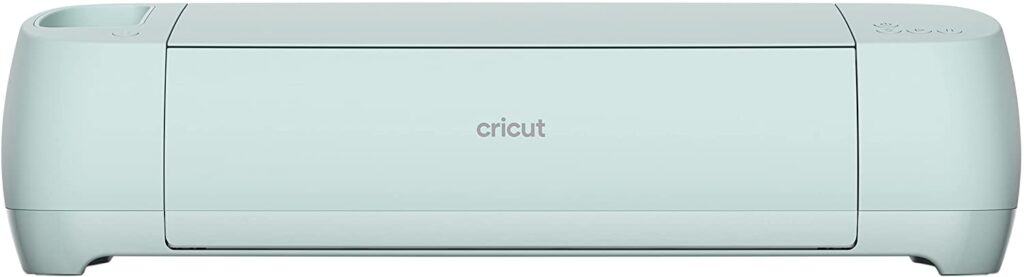
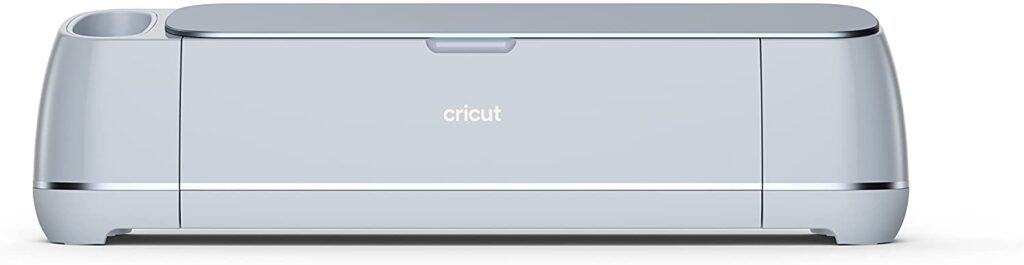
The Cricut Explore 3 & Cricut Maker 3 are the newest smart machines.
Tools, Accessories, & Materials
Have you ever noticed that everyone seems to be selling their own designs on Etsy to make extra money? But what exactly do you need to turn your DIY projects into a success? With any good business, you’ll need to make sure you have the right equipment and supplies.
While the Cricut Joy is a great machine, the Cricut Explore machines offer more versatility in the tools that are supported which will allow you to create a broad range of projects.
The Explore One, Explore Air, Explore Air 2, and Explore 3 all allow the user to choose from six main tools. In comparison, the Cricut Joy has 1 tool: the Cricut Joy Blade.
The Explore series has the following tools:
The premium fine point blade is used with thin to thick materials like paper, cardstock, poster board, and vinyl.

The deep-point blade is recommended for intricate cuts made on thicker materials (chipboard, thick felt, cardboard, and foam sheets).

The bonded fabric blade is recommended for intricate cuts on fabrics. For this blade, you’ll likely be doing some iron on projects or sewing patterns.

The foil transfer tool is used with foil sheets for intricate designs on different materials. It produces a foil effect on your design.

The scoring stylus resembles a pen, and can be used in your dual tool holder. You can cut and store at the same time. This is beneficial for projects you make with 3D designs or cards.
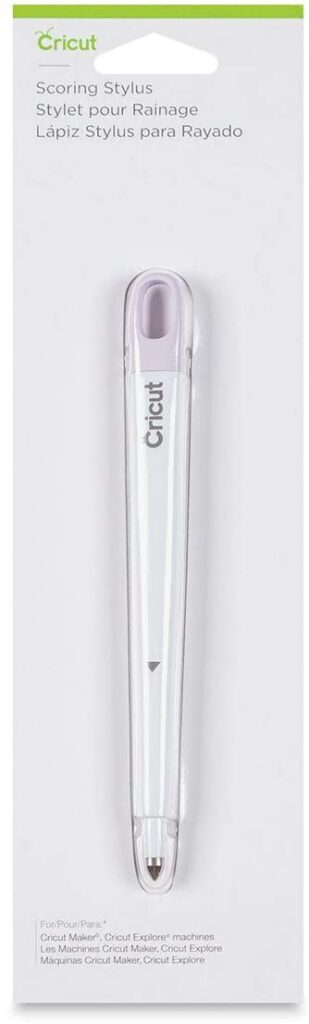
Roll holder (Explore 3/Maker 3 only)
For use with the Explore 3 and Maker 3 only, this allows your smart materials to stay aligned. Honestly, I’m not entirely sure how this is much different from a mat, but maybe someone else can shed light on that exception of Explore One) are all dual tool holders, which allow you the option to cut and draw. With the use of Cricut pens, you can draw or write on your designs.

Although, I do know that there is a Cricut pen tutorial that you can review that shows you how to use almost any pen in the Cricut Explore Air/Maker series. This tutorial does not apply to the Cricut Joy, as that does require specialized sized pens.
There is good news for those of you who own the Cricut Explore One, as you can purchase a tool adapter that allows you to have this additional functionality.

This is a great picture frame DIY with a Cricut!
The Maker series works with all of the tools above, but has additional blades and tips that can be purchased and used. Those additional tools include the following:
The rotary blade is used for precise fabric cutting.

The knife blade can be used on thick materials like balsa wood and leather. I do have a friend with this blade for her Maker. She has stated that in her opinion this blade does not do intricate cuts well.
If the cut is detailed and intricate, chances are that your wood will split and you won’t get the desired results. It does much better with moderate details.

As the name says, this blade adds a wavy edge to your designs.
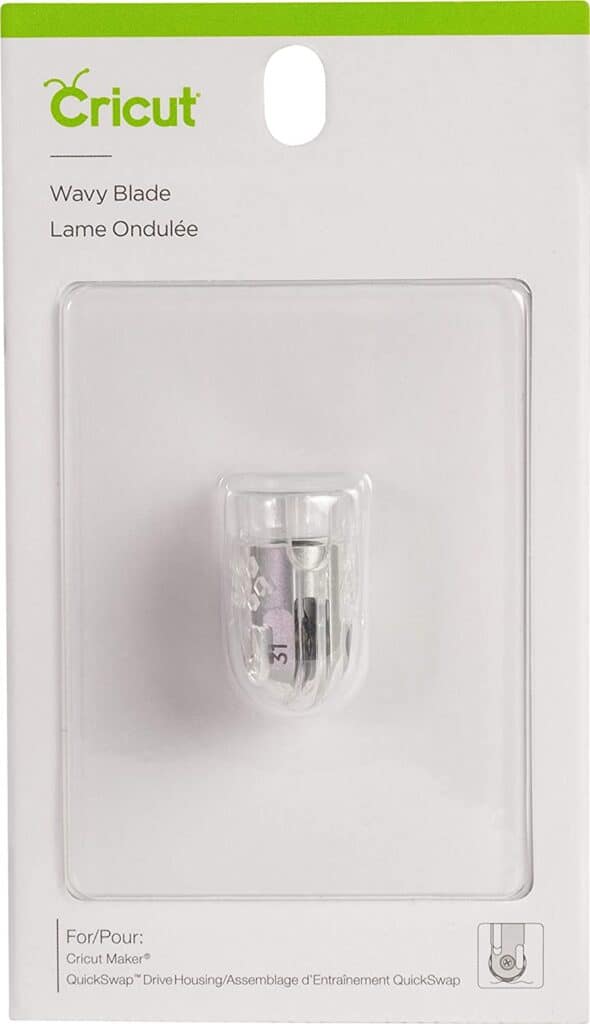
This blade makes perforation lines for quick and clean cuts.

The debossing tip adds detailed depressions into paper crafts.
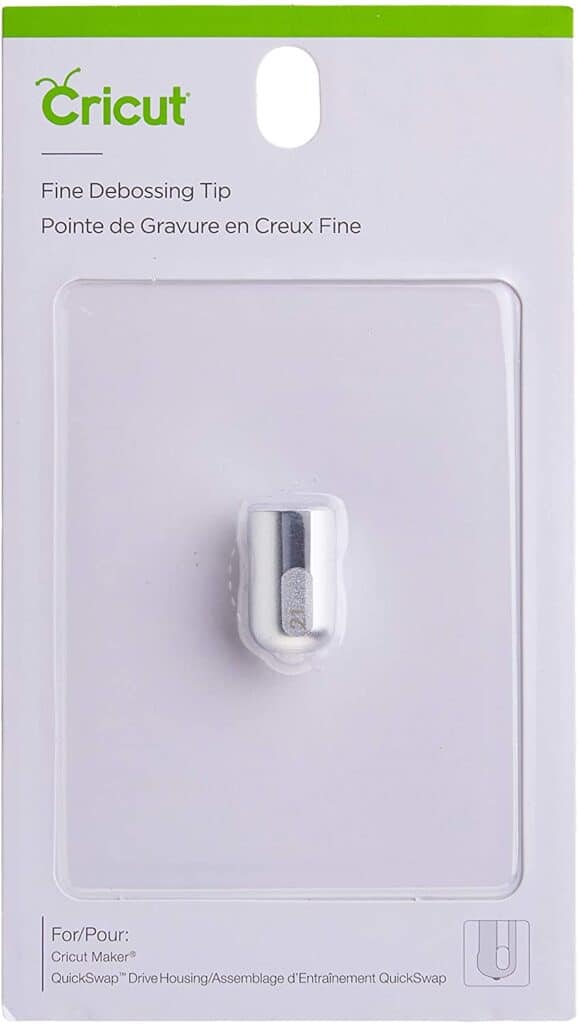
If you like to monogram, then this tool is for you!

The scoring wheel is 10x more powerful than your scoring stylus.

Speaking of additional tools you can purchase, I am convinced that this is how Cricut gets all of your money. You get hooked on creating these amazing projects with your Cricut machine, and in order to do that you need to have fun materials.
You can go overboard in the amount of tools, accessories, and materials that are available for purchase. Before you know it, your little investment becomes a BIG investment.

Coming from a place of love and experience, I urge you to wait. Start small and build yourself up to bigger projects. You’ll eventually build your stash and be shocked at how quickly your new little hobby has gotten out of hand.
Here is my recommended Cricut accessories list:
Shop Recommended Cricut Tools Below
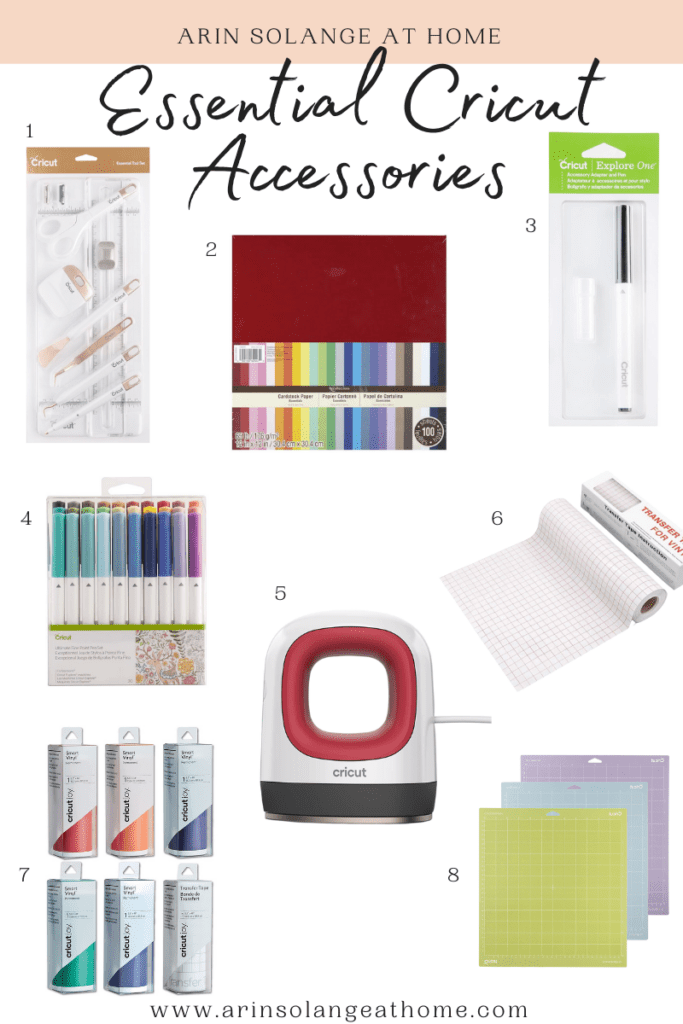
You’ll want to have this tool bundle so that you can properly complete your projects with the proper tools. If you don’t have the tools, your project are going to take twice as long and the end result won’t be as professional looking. What makes this set different is that it also includes the scoring stylus which is great to have on hand for card projects.

This is just my own personal preference. I have found that if you use your Cricut a lot you’ll want to have an extra mat to share the love. Yes, you can clean your mats. But, I have found that they don’t hold their stickiness as well once you clean them. It is just much easier to have a second on hand for when you need to toss one and replace it.
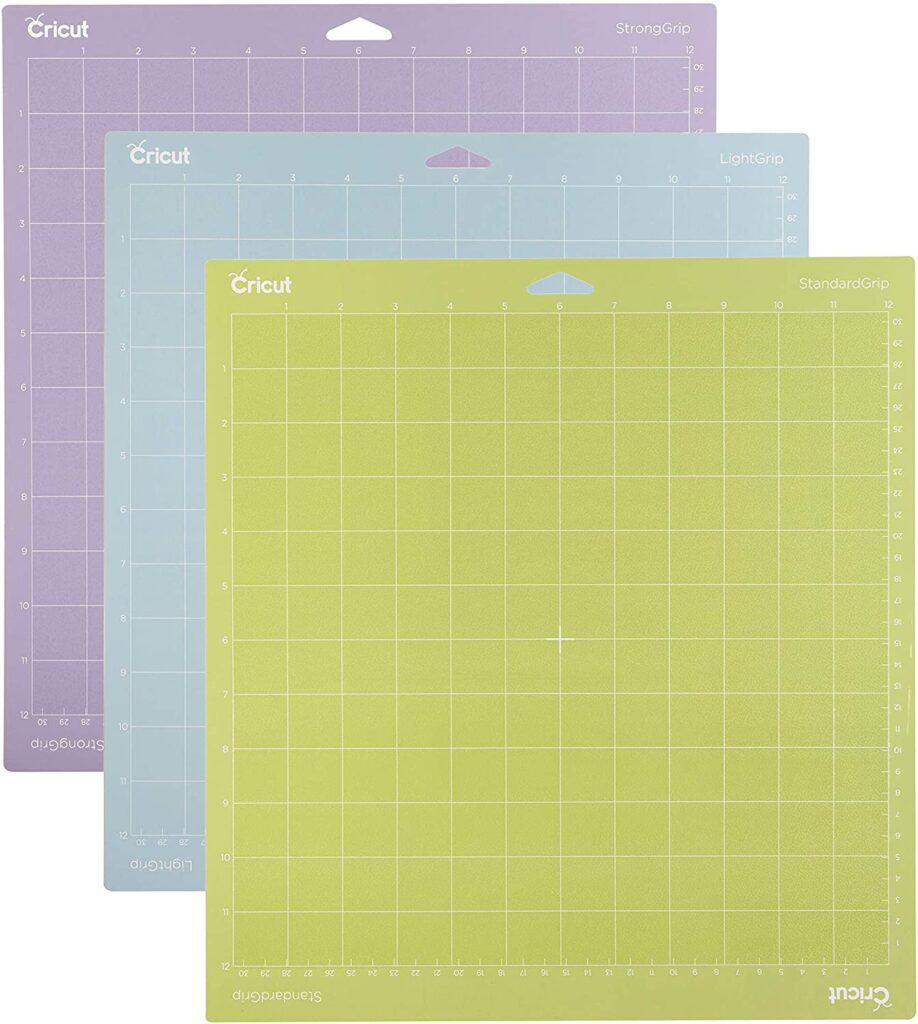
This only works with the Explore 3 or Maker 3 series. If you have a Cricut Joy, you’ll need the specific Joy smart material. Other Cricut machines do not have the ability to use smart materials.

With any vinyl project you need transfer tape. I actually prefer this transfer tape over the Cricut brand transfer tape. You can also use it with a Silhouette Cameo for those of you who own that as well.
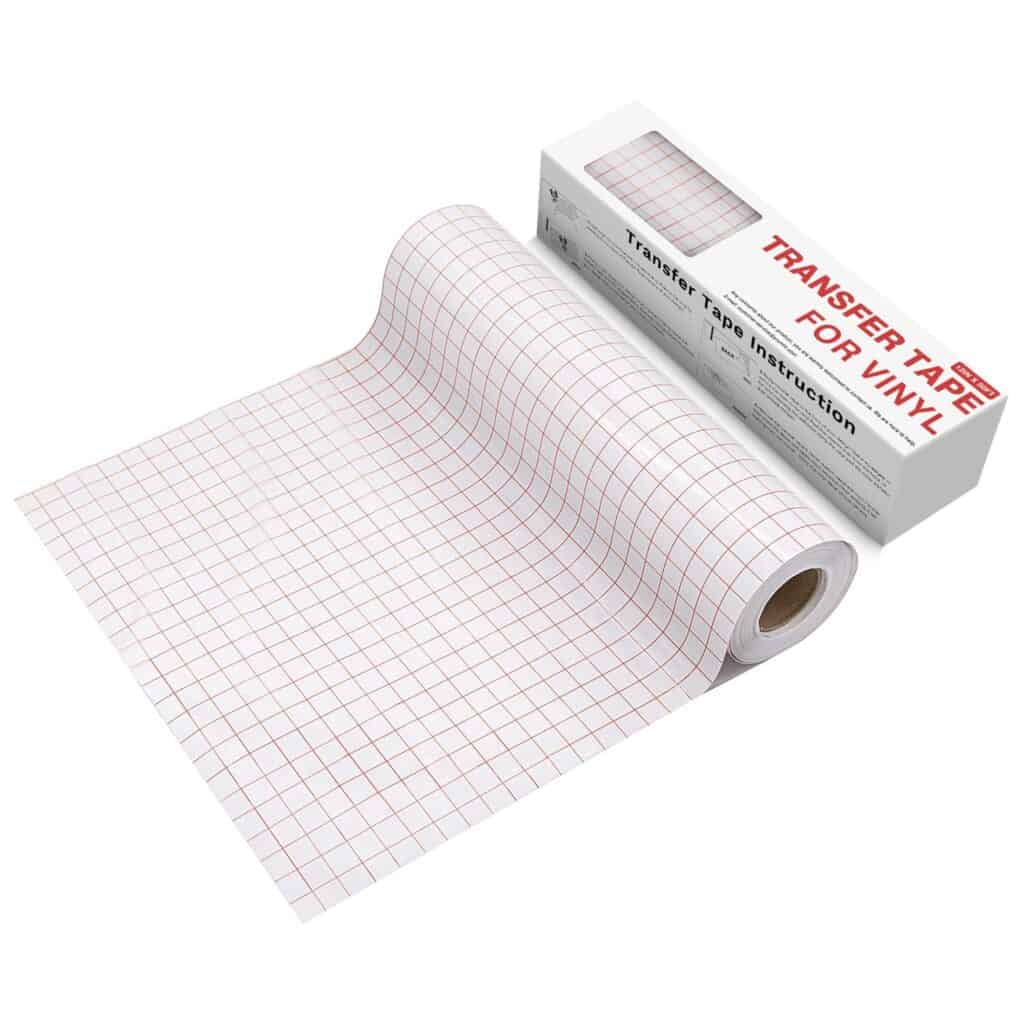
Cricut Pens are a fun way to make a card or add details to your projects.
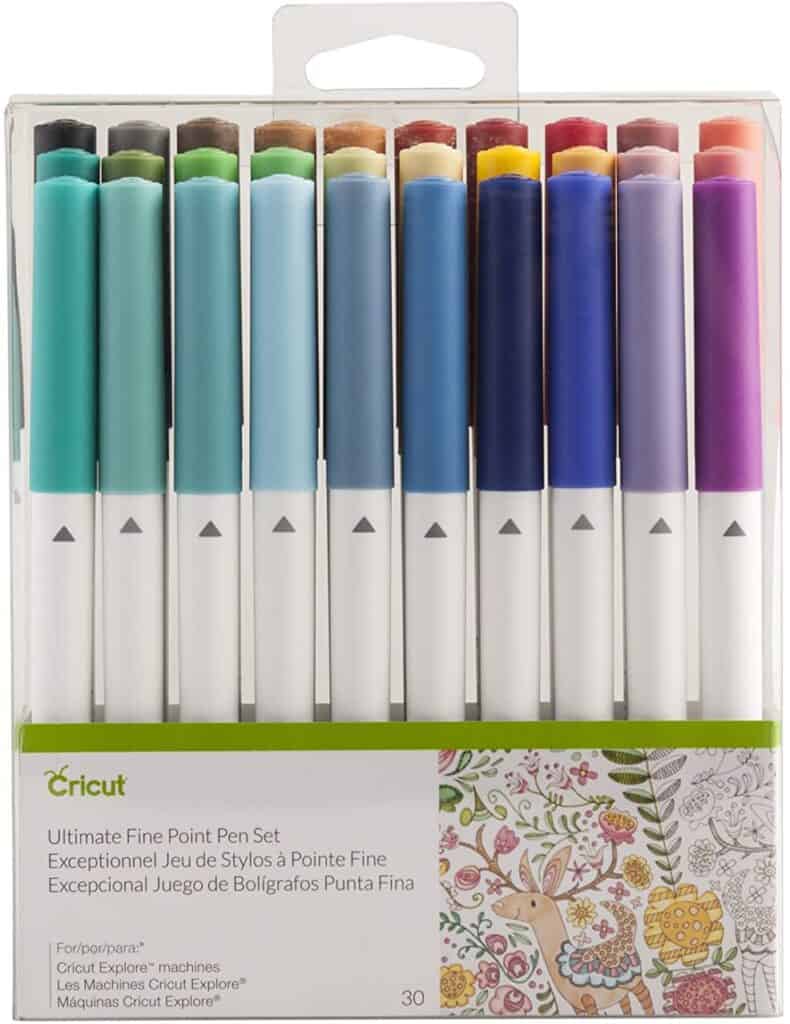
It can be very easy to get overwhelmed when you first get your new Cricut machine. To help you get used to how Design Space works and how the machine operates, I encourage you to try various cardstock projects. You can find some fun projects in Design Space or Cricut Access that will help you get comfortable with your machine.
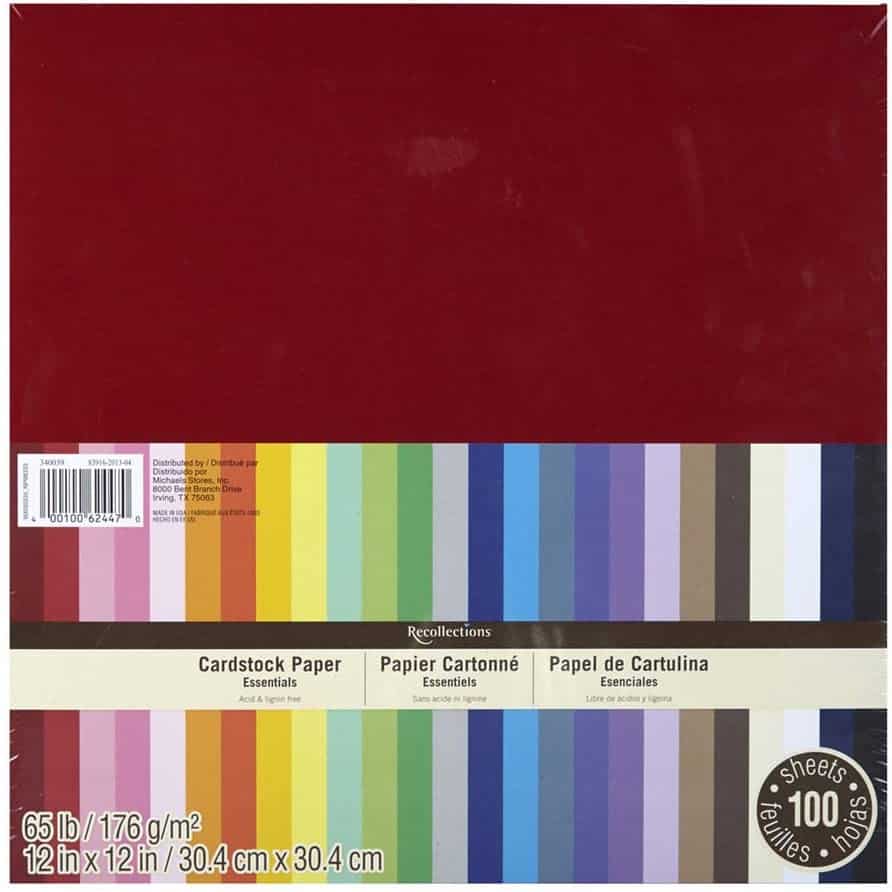
This is another tool that is incredibly useful if you are going to be working with fabric a lot. This is basically Cricut’s version of an iron and makes using the Iron on materials a cinch!

Cricut Explore One Accessory Adapter & Pen
If you do happen to have the Explore One, check out this adapter that allows you to have a pen function as well.

I hope this post has helped you understand the differences between not only the Explore One and Explore Air machines but also the entire Explore family in the Cricut universe. With so many different machines, it is easy to get overwhelmed and confused as to which machines do each function.
Over time, each new Explore model has gotten faster and a more powerful cutting force. No matter what Cricut machine you decide to get, you have an endless amount of projects waiting for you to complete.
You just need to take that first step and gather your courage to buy it! Don’t let all of the functions and capabilities overwhelm you. Take each project one day and step at a time, and you’ll be creating masterpieces before you know it!
Other Posts You’ll Love
Cricut Joy Reviews | Cricut Joy Holiday Gift | Free Printable Pantry Labels | IKEA Play Kitchen
Pin This Photo Below For Later
If you have any questions on the Cricut Explore Air vs Cricut Explore One feel free to leave them in the comments section, and follow me on Instagram @arinsolange and TikTok for more home, decor, and DIY.